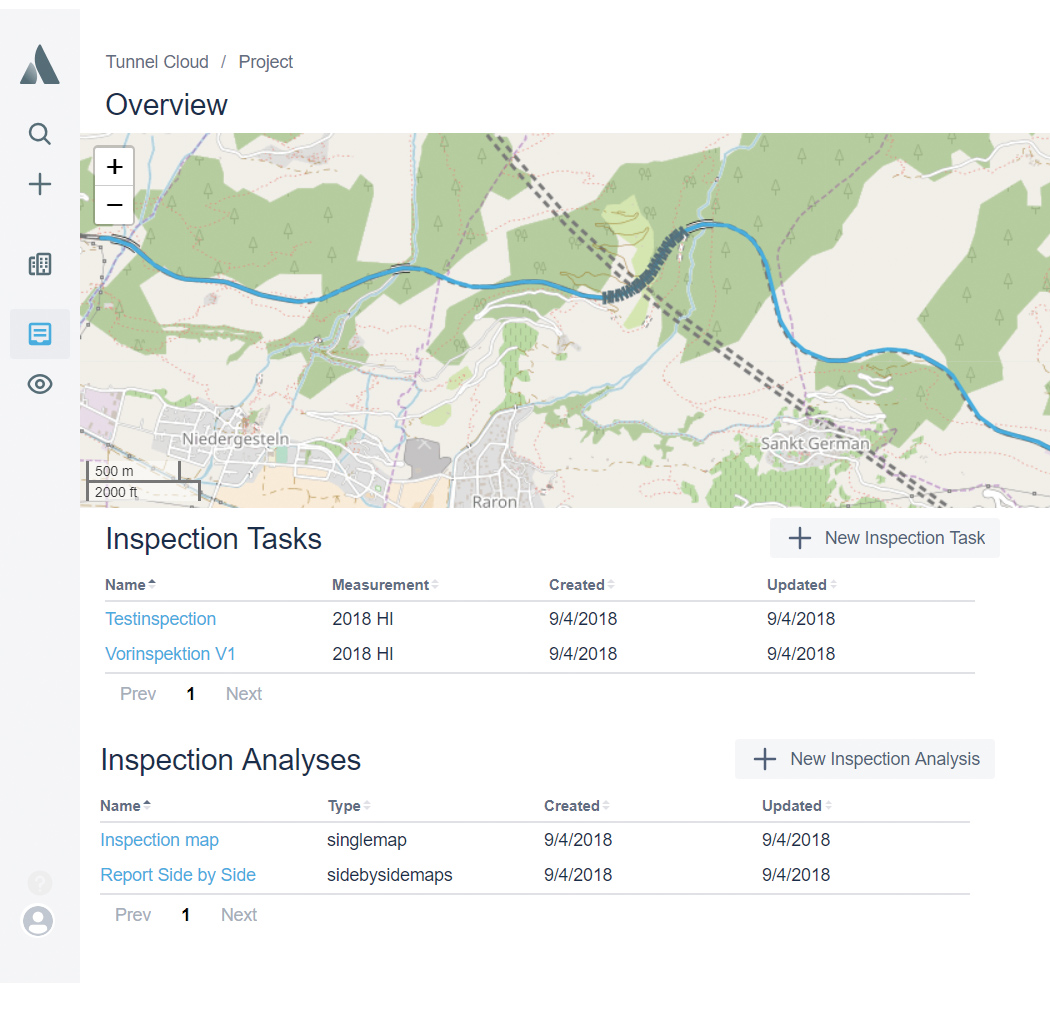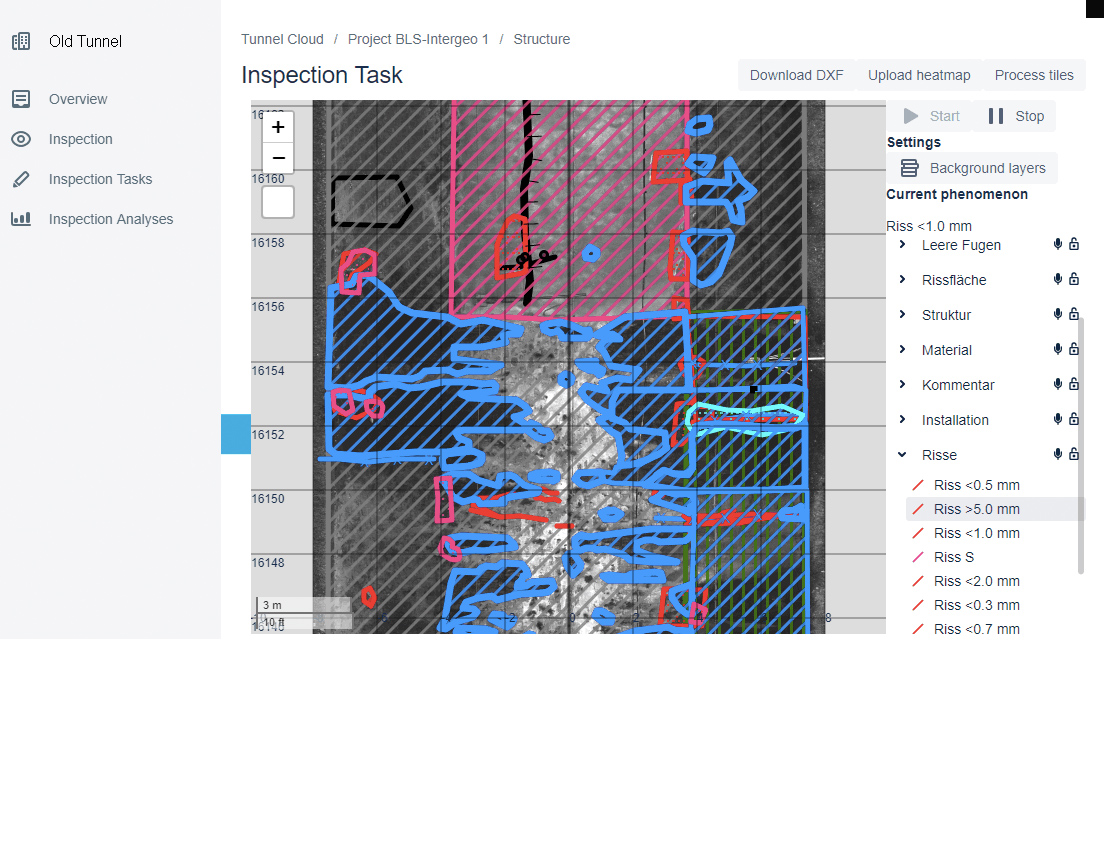Amberg Tunnel Inspection is a comprehensive image-based tunnel inspection platform for planning, managing, capturing, and reporting on visual tunnel surface conditions. The solution comprises a desktop project authoring tool and a synchronised web-based inspection application.
Desktop application
With the desktop authoring tool, you can define the project structure, prepare background tunnel surface images, and define the feature/defect catalogue.
Web application
The connected web application allows you to digitise point, line, and area defects on tunnel surface images. You can compare inspections over time, produce reports, and involve stakeholders using different user roles and permissions.
Your advantages
- A single platform for documenting and comparing tunnel inspections over time
- A scalable solution, allowing you to define an unlimited number of tunnel structures
- Full control over online user roles and stakeholder permissions
- Extendable desktop module for processing 3D point clouds into high resolution unrolled images
Main features
- Create geo-referenced tunnel alignments and structures
- Define custom inspection catalogues for each project
- Prepare and organise tunnel surface images into structures and layers
- Synchronise tunnel surface images to the web application
- Define inspector and viewer user roles
- Digitise features according to your inspection catalogue
- Export PDF, DXF, and various statistical reports
For inquiries about automatic detection of cracks and other features, please get in contact with us.