
New Software Release: Amberg TRACK PRO 1.6
Amberg TRACK PRO 1.6 introduces key improvements for track geometry inspection and maintenance planning. The new version enhances precision, flexibility, and efficiency across both field and office workflows — giving engineers deeper insights into track condition, simplifying data handling, and expanding reporting
Support for AMU 2030 on Legacy FX Systems
Amberg TRACK PRO now supports the high-precision AMU 2030 inertial unit on Legacy FX systems. The AMU 2030 provides improved relative trajectory accuracy and enables existing FX users to operate TRACK PRO with their current hardware.

Redesigned Software Manager Interface
A new Software Manager interface simplifies installation and updates. The Field application can now be installed and upgraded more intuitively, helping ensure straightforward update procedures for your system.

ADIF and Network Rail Configuration Templates
New configuration templates for ADIF (Spain) and Network Rail (United Kingdom) are now available. These templates define key parameters such as gauge, sampling step, and tolerance limits, ensuring measurements follow national inspection standards and simplifying project setup.
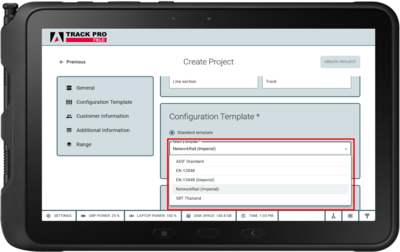
Configurable Parameters View
The measurement page in the Field application now lets users arrange key track geometry parameters such as twist, cant defect, and gauge according to their workflow. This flexibility improves clarity during measurement and helps users focus on the parameters most relevant to each inspection.
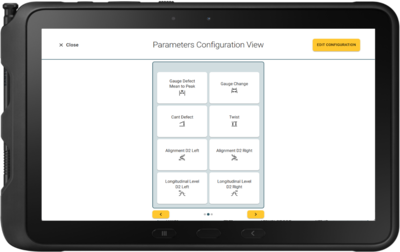
Defect Classification with Up to Five Severity Levels
Track geometry parameters such as twist, alignment, and gauge can now be classified using up to five user-defined severity levels. Each level represents a tolerance range and is shown with a distinct colour, helping users quickly assess defect seriousness during measurement and analysis. The same configuration applies in both the Field and Office applications, ensuring consistent inspection and reporting.

Simultaneous Calculation of D1, D2, & Gauge Defects
D1 and D2 represent alignment irregularities over different wavelength ranges, describing how the rails deviate laterally and vertically from their ideal position. These parameters capture both short- and long-wavelength variations that influence ride comfort and maintenance needs. Together with gauge defects, they are now calculated simultaneously in both Nominal and Mean-to-Peak modes. The combined output provides a more complete view of track geometry condition and helps identify local irregularities without switching between calculation modes.

Short and Long Chord Lengths for Versines
Versine calculations now support both short and long chord lengths, giving clear visibility of local irregularities and overall alignment trends. This removes manual data edits in the Office application, with both values displayed side-by-side for easier interpretation and smoother workflow.

Import Measurements from Existing Projects
Measurements from existing projects can now be imported directly into new ones. This improvement supports better data management and project organisation within the Office application, making it easier to consolidate and review measurement results across related inspections.
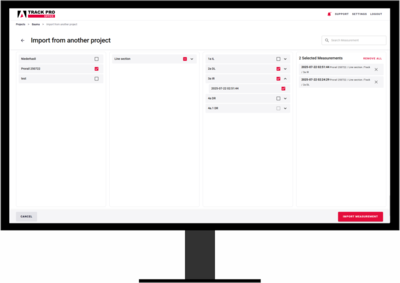
Support for the Australian Track Quality Index (TQI)
The Track Quality Index (TQI) can now be calculated according to the Australian standard. By using both short and long versines, this method provides a more detailed assessment of alignment and level quality. The addition supports region-specific reporting and reflects our commitment to local standards and international best practice.
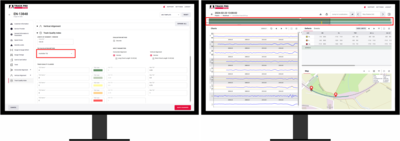
Prefill Configuration from Templates
A redesigned project configuration page now lets users prefill settings from saved templates. A configuration template defines key parameters such as gauge, sampling step, and tolerance limits for a specific track type. Using templates removes repetitive data entry when setting up new projects, helping ensure consistency and saving time in the Office application.
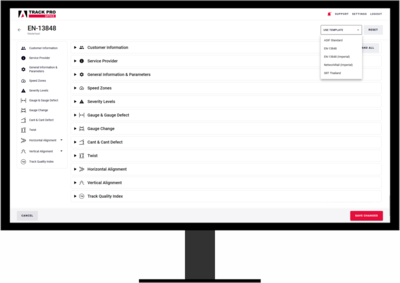
Import and Export Configuration Templates
Configuration templates can now be imported and exported independently of full projects. This makes it easier to share standard setups, reuse configurations across multiple projects, and maintain consistent settings within the Office application.
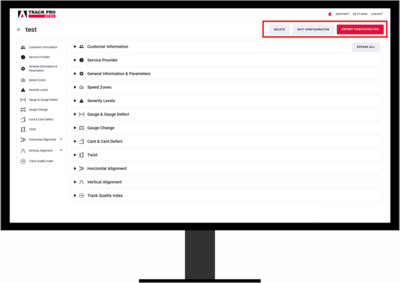
Synchronized Views in Separate Windows
Views such as Charts, Defects, Events, and Maps can now be opened in separate windows that stay synchronized with the main interface. This provides more workspace, clearer visibility when scrolling through data, and easier comparison between graphical and tabular views.
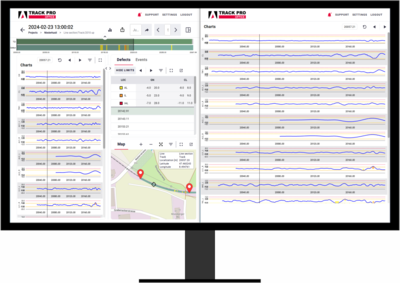
Export to Amberg Design Creator
Measurements from TRACK PRO can now be exported directly to Amberg Design Creator. This application generates a best-fit track alignment from measured data, enabling quick alignment design, verification, and maintenance planning. The direct export streamlines the workflow between inspection and design.
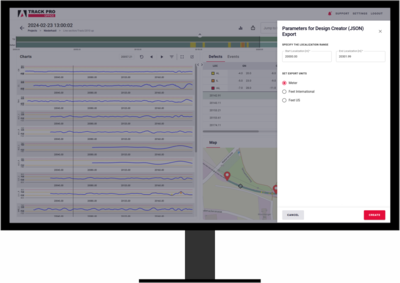
Other Improvements and Bug Fixes
This release also includes additional enhancements to boost performance, resolve issues, and improve overall functionality, reliability, and user experience. For the full release notes, as well as access to the new software version and demo data, please visit the downloads area of our website.









